Let's buy some stuffs
If you want to buy some tokens, packs or any other cool thing to bring your ninja to the next level. We're here to help you.
Ready? let's do it
Ninja Kaizen Store
You can buy tokens, packs, and other cool stuffs from the Ninja Kaizen Store. To access the store, you need to have a Ninja Kaizen account. If you have one, you can access to your account by clicking the following link.
Or clicking the "My Account" button on the top right corner of the website.
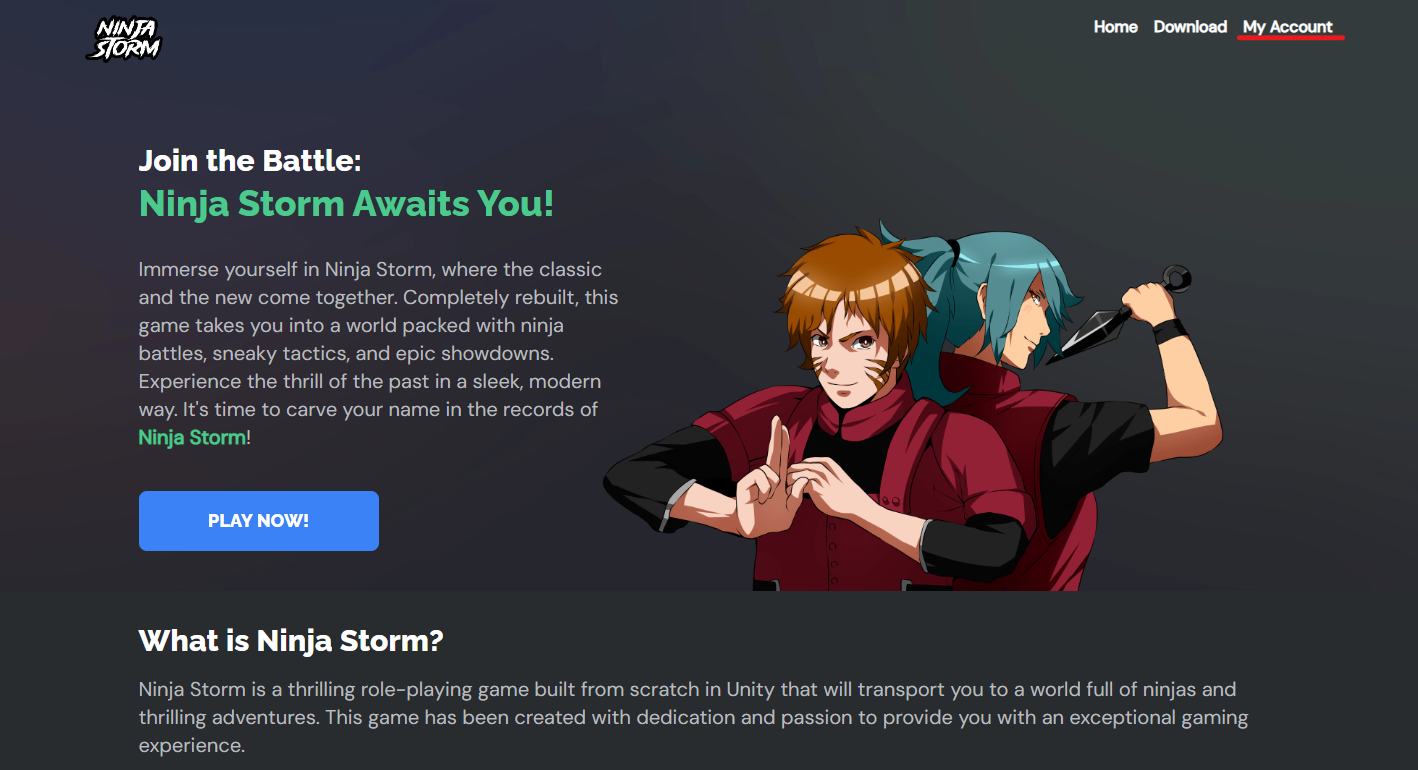
Once in your account page you need to locate the "Store" button on the top bar of the page and click it to access the store.
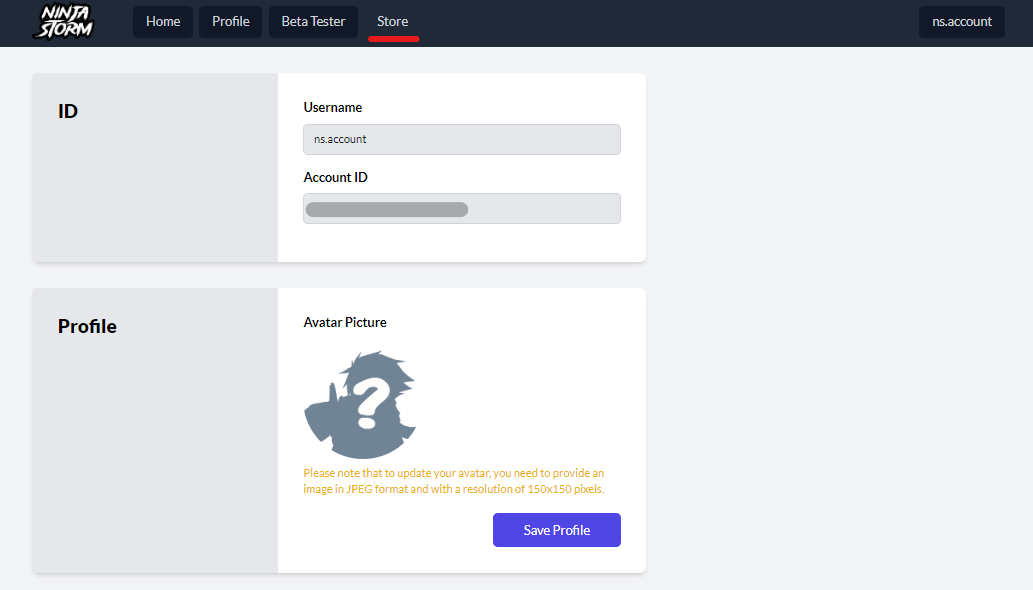
Now in the store page we can see all the items available for purchase. Now we can start buying some stuffs.
Now let's purchase something
Payment method
To buy something you need first to select a payment method. We have three payment methods available: Binance, XSolla and Paypal. You can select the payment method you want by clicking the corresponding button.
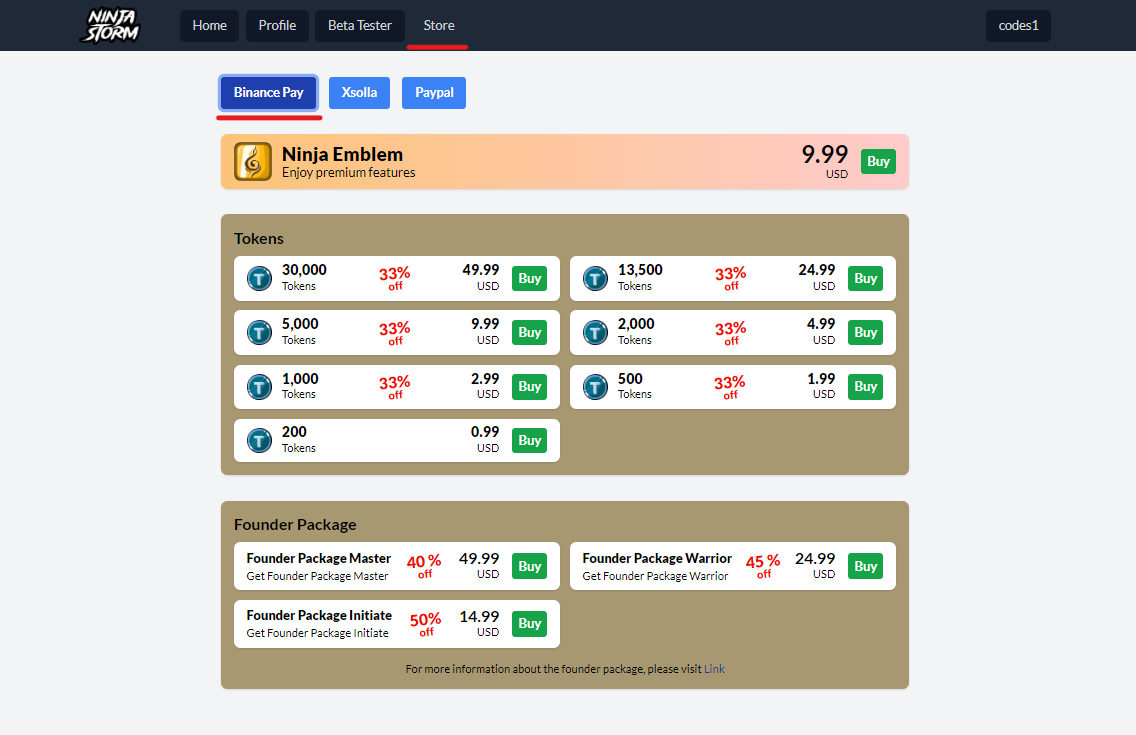
Select the item you want to buy
Once you have selected the payment method you want to use, you can select the item you want to buy. You can do this by clicking the corresponding button.
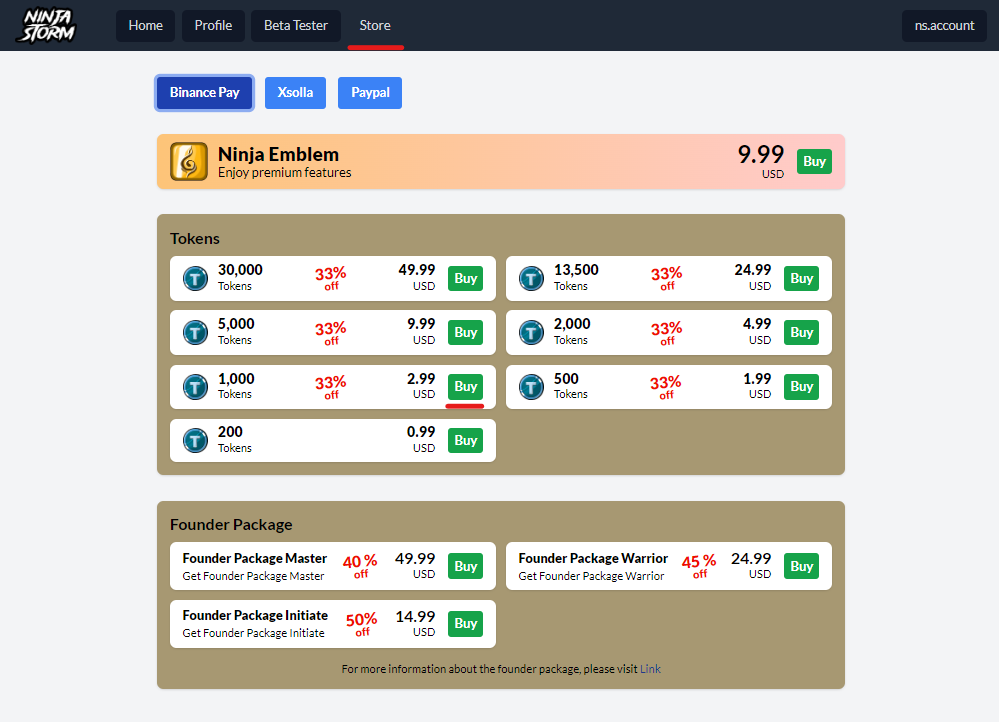
Confirm the purchase
After you have selected the item you want to buy, you will see a confirmation dialog. In this dialog you can see the item you are buying and the price of the item. If everything is correct, you can click the Confirm button to continue with the purchase.
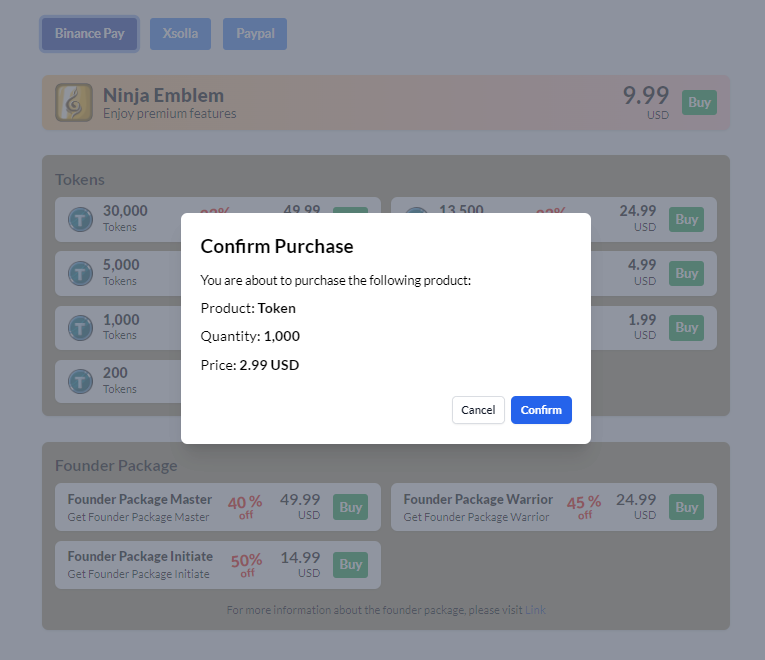
Once you have selected the item you want to buy, you will be redirected to the payment page of the payment method you have selected. In this page you will be able to complete the purchase.
Depending on the payment method you have selected, you will be redirected to a different page. And the process to complete the purchase will be different. But don't worry, the process is very simple and intuitive.
For Binance you will see a page like this:
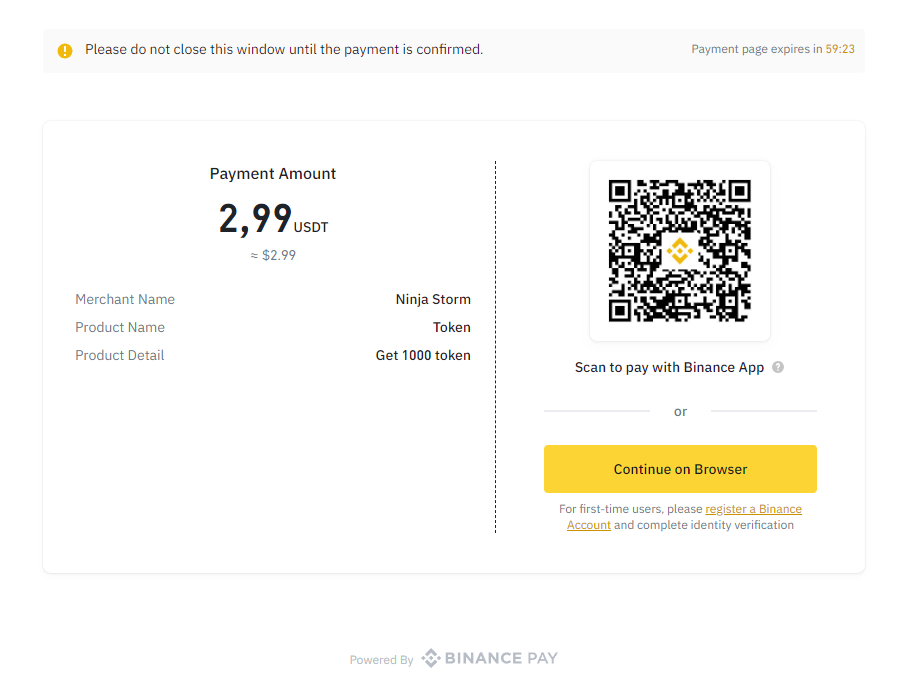
And you can complete the purchase by clicking the "Pay" button or scanning the QR code with your Binance app.
For XSolla you will see a page like this:
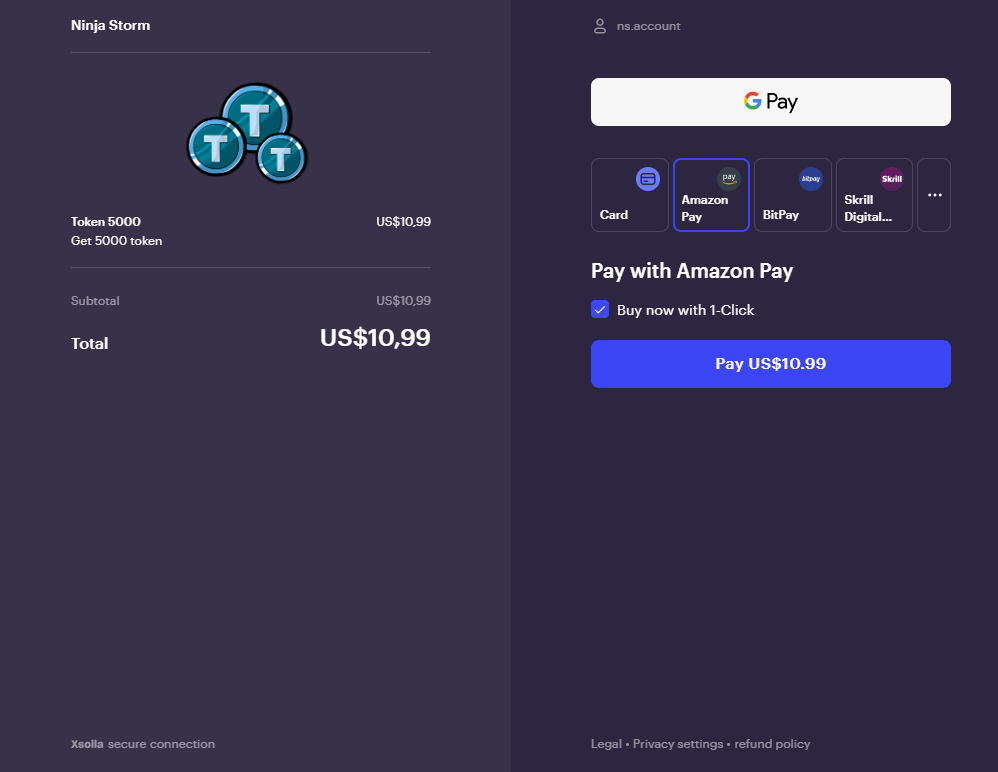
And you can complete the purchase by clicking the "Pay" button after select the payment method you want to use and fill the form with your payment information.
For Paypal you will see a page like this:
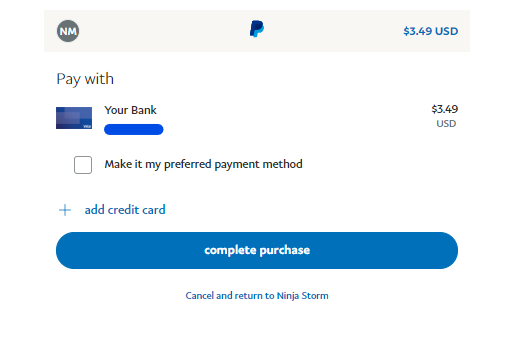
And you can complete the purchase by simply clicking the "Complete Purchase" button.
Complete the purchase
Once you have completed the purchase, you will be redirected to the store page. And you will see a message confirming that the purchase has been completed successfully.
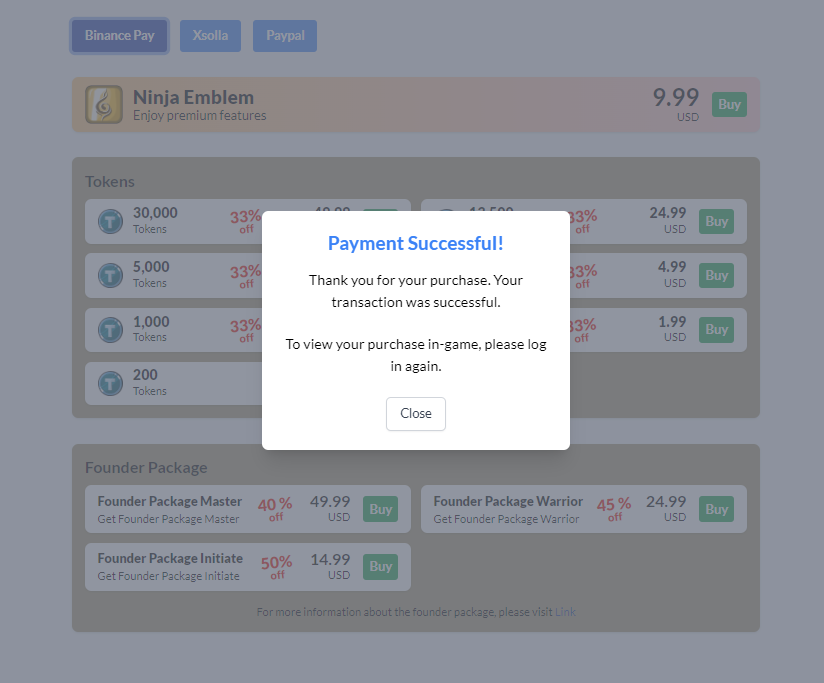
Check your inventory
Now you will need to reload you session to see the item you have parchased in your inventory. Please log out and log in again to reload your session.

Important: Purchases somethimes can take a few minutes to be completed. If you don't see the item you have purchased in your inventory, please wait a few minutes and reload your session again.
If after a few minutes you still don't see the item you have purchased in your inventory, please feel free to contact us.
